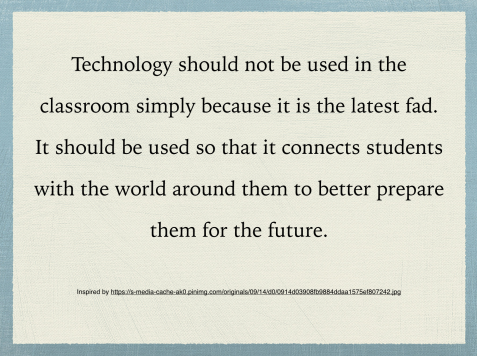Semester Reflection
This blog post is a reflection on everything I learned this semester.
What did you learn?
I learned a lot of things in this course. I learned that coming up with ideas to integrate technology into the classroom isn’t nearly as scary or as daunting as it appears. It is a good idea to have a narrowed-down goal in mind, because it is easy to spend many hours looking for inspiration when you don’t really know what you’re looking for. I also learned that there are a lot of really great ways to bring technology into the classroom, including video, audio, simulations, e-books, and more. The textbook and the projects in this course also gave me a good background knowledge on the types of technology that are available to teachers, which will help me narrow my focus as I search for inspiration. I also learned that technology can be used for all students, from those with disabilities, to those who are gifted and talented, and any student in between. Technology can be a great tool to promote student-discovery learning, and it is important that teachers start looking at ways to bring it into their classrooms.
How did the coursework demonstrate mastery of the AECT standards?
AECT Standard 1 (Content Knowledge): Candidates demonstrate the knowledge necessary to create, use, assess, and manage theoretical and practical applications of educational technologies and processes.
Using – Candidates demonstrate the ability to select and use technological resources and processes to support student learning and to enhance their pedagogy.
The many projects and lesson plans I made for this class taught me how to use technology to support student learning. The readings and the resources taught me how to find new technologies to support students and their learning. The techniques I learned for integrating technology helped me enhance my ability to teach, thus enhancing my pedagogy. I learned how to choose the best videos, simulations, audio, social networking sites, and more to enhance my teaching.
Assessing/Evaluating – Candidates demonstrate the ability to assess and evaluate the effective integration of appropriate technologies and instructional materials.
By reading the course text and other materials, the coursework taught me how to choose the most effective technology. Whether I looked at other student examples or did my own personal research, I quickly learned how to tell if a technology would be appropriate for learners, and which technologies to choose based on content area or age level. The readings and the assignments not only taught me how to choose effective technology, but also how to integrate it appropriately. I learned how to use video, audio, social networks, and more to their full potential with students.
Reflection on Practice
The vision statement and reflective blog post helped me reflect on what I had learned through this course and this program. I had the opportunity to think back on what I learned, what I did well in my assignments, and what I could have done better.
AECT Standard 2 (Content Pedagogy): Candidates develop as reflective practitioners able to demonstrate effective implementation of educational technologies and processes based on contemporary content and pedagogy.
Creating – Candidates apply content pedagogy to create appropriate applications of processes and technologies to improve learning and performance outcomes.
Throughout the projects and assignments for this course, I did my best to think outside the box about math teaching. In the past, I had generally stuck to the traditional lectures and practice problems to teach math. However, this course taught me that there are many more options than that, especially when technology is involved. I truly believe the technological lesson plans I developed during this course would make me a better math teacher.
Using – Candidates implement appropriate educational technologies and processes based on appropriate content pedagogy.
All the lesson plans I made for this course are lessons I could realistically implement into my own classroom. The technologies we were required to use were integrated pretty seamlessly into the activities I created, but I didn’t have this skill at the beginning of the course. Through the process of creating these projects and lessons, I learned how to use appropriate technology in my teaching.
Reflection on Practice
The reflective blog gave me a chance to think about how educational technology fits with high school math teaching. Having the opportunity to look back at all the lessons I created was a great way for me to see how far I’ve come.
AECT Standard 5 (Research): Candidates explore, evaluate, synthesize, and apply methods of inquiry to enhance learning and improve performance.
Using
The research page we were required to make helped me learn how to incorporate research into educational technology. Incorporating technology into the classroom requires the ability to search for new ideas and determine which are worthwhile. The research I did for the research page and for the blog posts helped me achieve this standard.
Assessing/Evaluating – Candidates apply formal inquiry strategies in assessing and evaluating processes and resources for learning and performance.
In order to come up with ideas for the assignments in this class, I often had to do some research to see what other math teachers may have done to incorporate technology. As I did this research, I had to evaluate the sources that I found and determine whether or not they were a good idea for my students and my teaching style. I learned to evaluate the research that is available to determine how to incorporate different ideas into my teaching.
Theoretical Foundations – Candidates demonstrate foundational knowledge of the contribution of research to the past and current theory of educational communications and technology.
While some of the technology discussed in this course is relatively new, such as social network sites and simulations, some of the technology has been around for a long time, such as videos. Research on educational technology has been going on for decades, and I had to learn to sift through all this research as I looked for ways to incorporate technology into my classroom. Also, over time, the theory behind educational technology has shifted and changed. I tried to incorporate the constructivist theory most into my lessons, because I believe students need to discover more mathematical truths for themselves, instead of waiting for their teachers to tell them what they need to know.
How have you grown professionally?
This course came at an interesting time in my professional life, as I transitioned from a position as a math teacher to a position as a PowerSchool Administrator and Technology Integrationist. I feel like this course gave me lots of ideas about technology I can integrate into the classroom, if I ever teach again. At the same time, it also gave me ideas of how to incorporate technology into any classroom or content area, which will be helpful in my role as a technology integrationist. I feel like I received a really good education on integrating technology into the curriculum, and the knowledge I gained will help me further my career, no matter which role I’m taking on.
How have your own teaching practices or thoughts about teaching been impacted by what you have learned or accomplished in this course?
One of the main things I struggled with as a math teacher was how to mix up my teaching. I always stuck to traditional lectures, because I didn’t know of any other ways to transfer the information to students and prepare them for the standardized tests. This course showed me that it isn’t difficult to come up with new ways to teach things, and there a lot of resources out there for inspiration. I also appreciate the resources I now have, not just in my content area, but across a variety of content areas. I also realized that it’s not as difficult as it seems to be a great teacher who has interesting activities that can reach all students. It takes a little time and brainpower to come up with ideas, but it’s not impossible. Every teacher should aspire to be a great teacher.
How has theory guided development of the projects and assignments you created?
In all of the assignments I created, I did my best to incorporate the constructivist theory. Constructivism is “situated learning and problem solving in real life contexts where the environment is very rich in information and there are… authentic tasks, cognitive apprenticeship, meaning negotiated through interactions with others, nurturance of reflexivity, and learning in ill-structured domains” (p. 15). In the lessons I created, I made a point to give students the opportunity to discover the content for themselves, instead of listening to the teachers lecture. These lessons sent students out into the real world to see the connections between mathematics and real life. The lessons forged connections between my students and students at other schools, as well as content experts. The lessons helped students develop problem-solving skills, and they allowed students to look for connections to discover important theorems and concepts on their own. I wanted students to learn in non-traditional ways so that they could fit the new mathematical concepts into their pre-existing knowledge.
Sources:
Singh, D., & Rajput, P. (2013). Constructivism: A practical guide for training colleges’ teachers. International Journal Of Educational Research & Technology, 4(4), 15-17.